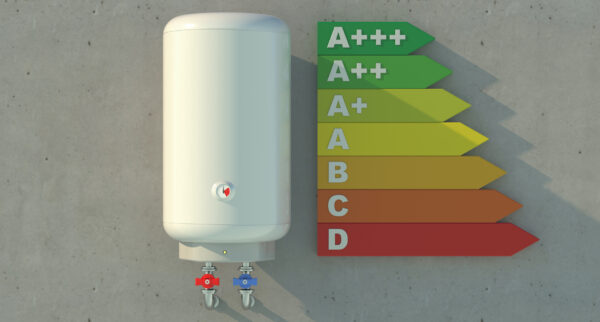Call us today 0207 32 32 999
Written By: JustBoilers.com Experts | Last Updated: May 2022
If you haven’t already got a smart meter installed in your home then you’ve almost certainly heard of them. You’ve perhaps had a leaflet pushed through your door or seen them advertised online. But do you know how to take a smart meter reading?
If you’re unsure how to read a gas smart meter, you might be surprised to hear how simple the process is. Read on and we’ll talk you through how to take a reading from different types of smart meters. But first things first.
Table of Contents
ToggleWhat Is A Smart Meter?
Smart meters are designed to do the work for you. They’re connected directly to your energy supplier and readings are sent across automatically. This means you no longer need to take manual readings and upload them to your account or call them in, which makes estimated bills a thing of the past. Your supplier will always know exactly how much energy you are using and that enables them to produce accurate statements.
Smart meters also allow you to see how much energy you’re using – and where that energy is being used. When you can see which appliances are the most expensive to run, you have the ability to cut down on your usage wherever possible, saving you money. Reading a smart meter is a simple process, which has been designed to provide plenty of information to help homeowners make smarter decisions on their energy.
How Does A Smart Meter Work?
That depends on whether you have a smart meter for your gas or for your electricity.
Electricity smart meters
These are connected directly to the mains in your property and are working constantly to record your electricity usage. This means you can check how much electricity you’re using in real-time.
Gas smart meters
Gas smart meters are not connected to the mains but are battery-operated instead. They are dormant for the vast majority of the time and only come alive periodically to take a reading. These readings are then sent to your supplier via your electricity meter.
How To Read A Smart Meter
While you won’t need to take readings from your smart meter for the purposes of generating bills, you might still want them to monitor your monthly usage. How you go about reading your smart meter depends on the type. If you’re mystified by the question of how to read a gas smart meter, or you’re thinking about how to take a smart meter reading, we’re here to dispel the myths and talk you through the process. Here’s how it works.
How To Read A Gas Smart Meter
When reading a gas smart meter, you need the reading that has M3 after or below it. You can disregard anything that comes after the decimal point. There are a variety of gas smart meter types and each works differently.
Keypad gas smart meter
For this type of smart meter, you need to push the number 9 on the keypad. The word ‘VOLUME’ should appear on the screen followed by a string of digits and ‘M3’ in the bottom right-hand corner. As mentioned, you can ignore everything that comes after the decimal point. So, for example, if the row of numbers reads 0062.4 then your reading is 62.
How do you read a smart meter with A and B button?
If your gas smart meter has two buttons marked A and B then you need to press the A button until you see a message saying ‘METER INDEX.’ Your meter reading will then be visible below and, as above, you can ignore everything after the decimal point. So, again, the digits 0062.4 would be a reading of 62.
How To Read A Smart Electric Meter
To read your electricity smart meter you need to find the number that has KWH after it. As with gas smart meters, you can ignore anything that is after the decimal point when taking a reading. Once again, there is a range of different electricity smart meter types.
Keypad electricity smart meter
As with gas keypad meters, you need to press number 9. ‘IMP KWH’ will appear on the screen followed by an 8-digit number and kWh in the bottom corner. Disregarding digits after the decimal point means the number 0013256.7 gives you a reading of 13256.
Keypad Economy 7 electricity smart meter
This meter has the same keypad as above but operates with different usage rates for day and night. In this case, push number 6 until ‘IMP R01’ appears on the screen – the 8-digit number that follows it should be your night-time reading. For your daytime reading, keep pressing number 6 on your keypad until ‘IMP R02’ appears. As always, ignore anything after the decimal point.
Two-button electricity smart meter
If your electricity smart meter features two buttons then press the one marked ‘Display Select’ or simply ‘Display.’ A number followed by kWh will appear – this is your reading. As above, 0013256.7 would give you a reading of 13256.
A and B button electricity smart meter
So that all sounds relatively self explanatory, but how do you read a smart meter with a and b button, we hear you cry! Well, this isn’t too difficult either. To take a reading on an A and B button meter, press button A until ‘TOTAL ACT IMPORT’ appears on the screen – your meter reading is the number beneath it. Yes, you guessed it – 0013256.7 gives you 13256 as a reading.
Three-button electricity smart meter
If your electricity smart meter has three buttons then you need to press the middle one. ‘IMP’ should appear on the screen and your meter reading can be found beneath it. Some meters of this type are 2-rate meters. If this is the case, pressing the middle button again will allow you to see all the available readings. These are usually:
- R1 for Rate 1 readings
- R2 for Rate 2 readings
- T for the total
How To Read A Smart Meter: In-Home Meter Screen
If you want to take a smart meter reading from your in-home meter screen then each model may vary slightly. However, you need to look for and select the menu button which is often found at the bottom right-hand corner of the screen. Scroll down the options in the menu list until you come to ‘METER READING’. You can then switch back and forth between your gas and electricity readings. As you’ve likely gathered by now, you can disregard any numbers after the decimal point.
Now you know how to take a smart meter reading! While each brand and model of the meter may vary slightly, we hope the above will help guide you in taking your smart meter readings. If you have any questions on smart meters, or you’d like further information on reading a smart meter, don’t hesitate to contact our team.