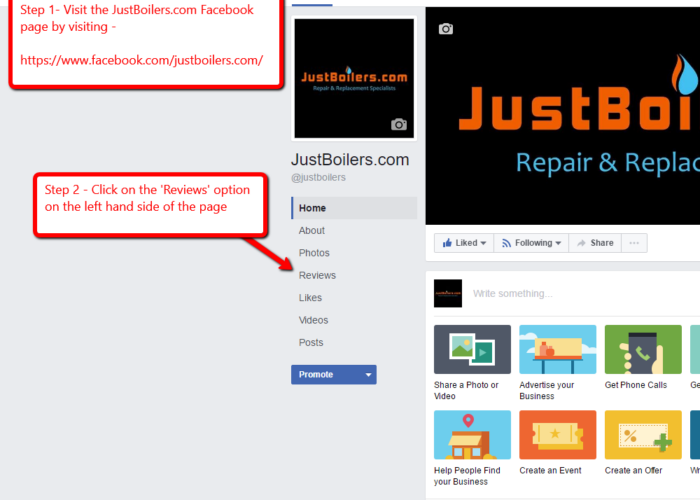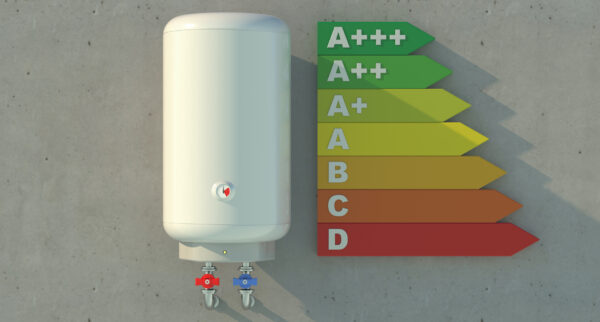Call us today 0207 32 32 999
We love receiving feedback from our clients and if you are kind enough to leave us a few words on our Facebook page, the good news is that it couldn’t be much quicker and easier to do so.
All you need to do is make sure you are signed in to your personal FB page. Visit our FB page by clicking here and then follow the next 4 steps.
- Click Reviews on the left side of the Page’s Timeline
- Click the grey stars to choose a rating. You can also write a review
- Click to select your audience
- Click Done
By following these steps, you will have left your review!
Please Note – You can sign in, return and amend your review at any time.
If you find yourself having any trouble, please just let us know and we’ll be happy to guide you through the process.
The images above and below this article offer a visual guide to leaving a review.